Which Image AI Generators Should You Use?
- Dawn Harrington
- Sep 10, 2024
- 2 min read
There are a lot of AI Image generators out there that you can use to create images. Why would you use these? Well most images have a copyright of at least 50 years. So if you want to use an image that's copyright protected, you have to first get a license or permission to use it from the creator.
When you are creating a visualization in Tableau Public it may be best to use an AI Image Generator that doesn't have a copyright restriction.
I typically use Microsoft Image Generator for some of my YouTube videos and other posts.
How it works, you have to enter a description of what you want the generator to create. I entered "Harry Potter Professors adults" below
Here are the results it returned;
If you hover over any image, you can click the download button to download the image to your computer. I use a software such as TechSmith's Snag It to manipulate the image further. You can then use these images in your Shapes folder or import them as image objects in your Tableau dashboards.
You can even put art styles in your description. In another site Craiyon which the free version is a little slower than Microsoft's. I entered the below description
"Harry Potter adults art nouveau style"
The results do not look like the art nouveau style. However, if I scroll down further, it has some images in this style under Inspirations. But it's not really what I am looking for.
If I go back to the Microsoft Image Creator with this same text, I receive the image below;
This is more of what I am looking for, as the Art Nouveau style is known for its dark outlines.
Some users use Midjourney but it requires a Discord account. Right now, Midjourney isn't free. Both Craiyon and Microsoft Image Generator are free.
Canva has a free AI Image generator as well. However, when I try entering "Harry Potter art nouveau" I get the below message;
I can use the description of "Cats Art nouveau style" and Canva will generate an image like the one shown below;
Deep AI is another site that is free. I get the below image for this text;
There are many more AI image generators out there. So the answer to "which one you should use", depends on what image you are trying to obtain.

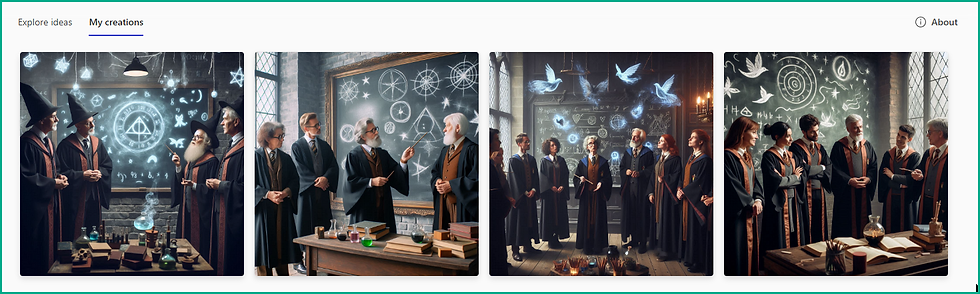







Finding the best interior designers in Bangalore can be a challenge, as the city is a hub for talented professionals. Our website simplifies your search, offering a curated list of top interior designers with detailed profiles and portfolios. Whether you're seeking luxury residential or sustainable commercial design, you can easily find the perfect match to transform your space. Visit our site to explore the work of leading interior designers in Bangalore and start your project today.Finding the best interior designers in Bangalore can be a challenge, as the city is a hub for talented professionals. Our website simplifies your search, offering a curated list of top interior designers with detailed profiles and portfolios. Whether you're seeking luxury residential or sustainable commercial design, you can easily find…
Want to Create unique Discord fonts to personalize your server or messages? Online font generators are the perfect tool for this. They offer a wide array of text styles – from cursive and bold to more decorative and quirky fonts – all by converting your standard text into special Unicode symbols. It’s a simple copy-paste operation to get these cool fonts into your Discord client. This is great for adding flair to channel names, role names, or just making your announcements more eye-catching and memorable for your community members.
Great breakdown of AI generators! While these tools are amazing for creating images, sometimes you just need a simple way to tweak the final result—like adjusting colors or cropping. Countdown timer for video editing is my go-to for quick, no-fuss edits when I don’t need full Photoshop power. It’s especially handy for resizing AI-generated images for social media. What’s your favorite workflow combo for AI-generated visuals?
Transform your photos effortlessly with Pykaso's AI Face Swap tool. Simply upload your images, select the faces to swap, and let the AI do the rest—delivering realistic results in seconds. Whether you're creating memes, enhancing social media content, or exploring creative edits, Pykaso makes face swapping accessible and fun. Click here: https://www.pykaso.ai/resources/blog/how-to-face-swap-with-ai
This is a great overview of AI image generators! It's helpful to see the comparisons with the "Harry Potter art nouveau" prompt. I've found that experimenting with different tools is key, as each one interprets prompts in its unique way. Speaking of unique interpretations, tools that can modify and improve existing AI-generated images, like Pincel AI, found on Beyond AI Tools, are becoming more prevalent.